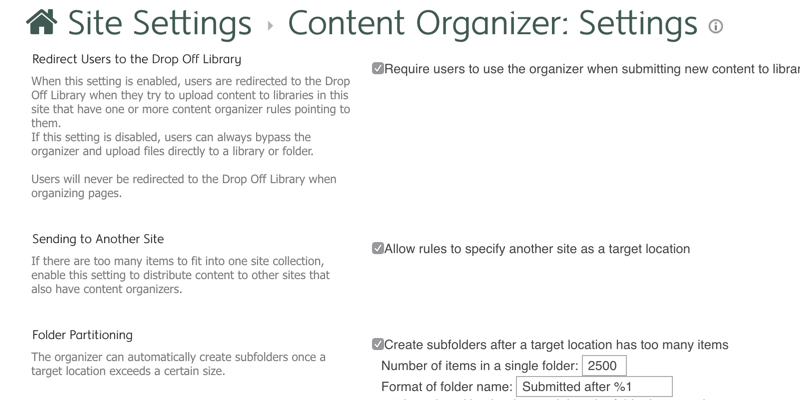Trying to create new Office documents in SharePoint using client-side development technologies, i.e. Javascript with JSOM or REST is a common enough scenario, though Googling it with Bing yields little to no help. It is possible to create new Office documents in SharePoint using JSOM, but not REST, at this time at least. Also, the solution in this … Continue reading Create New Office Documents in SharePoint using Javascript CSOM
SharePoint Content Organiser PropertyBag Property Settings
The SharePoint CSOM API doesn’t have an implementation to change the Content organiser settings for a site, but these settings are persisted on the Webs propertybag, meaning that you can change them using CSOM or REST. The Content Organiser Settings Setting PropertyBag Property Require users to use the organizer when submitting new content to libraries with one … Continue reading SharePoint Content Organiser PropertyBag Property Settings
SharePoint Search Crawled Properties not Created for XML Provisioned Site Columns
Scenario Crawled properties are not created by the search crawler for Taxonomy type fields provisioned using XML and CSOM. You create Managed Metadata site columns using the XML field schema and the CSOM remote API, as you probably know, for Taxonomy type fields there are 2 site columns involved; The Taxonomy field type (single/multi-value) An accompanying … Continue reading SharePoint Search Crawled Properties not Created for XML Provisioned Site Columns
SharePoint Designer Cached Credentials and Sorry, another account from your organization is already signed in
Scenario You open SharePoint Designer and load a site from a tenancy for the first time, you are prompted for credentials and the site opens. SharePoint Designer caches those credentials so that you’re not promted to enter them again. You now wish to open the site again in SharePoint Designer using different credentials, but when you … Continue reading SharePoint Designer Cached Credentials and Sorry, another account from your organization is already signed in
Understanding the OAuth2 redirect_uri and Azure AD Reply URL Parameters
When you register an Azure AD application, amongst other things you are required to configure a Reply URL, which by default takes its value from the Sign-On URL value you enter during the Azure application registration wizard. The explanation for the Reply URL parameter is in most cases a little vague… From Authentication Scenarios for AzureAD… Reply URL and Redirect … Continue reading Understanding the OAuth2 redirect_uri and Azure AD Reply URL Parameters